How to install BtIDU on iOS?
BtIDU was made mainly for android users, but it is possible to use it on ios devices. Therefore there is no btidu ios app, because publishing an ios app costs a lot, you can use orion browser to make it work just like on android.
1Open app store on your ios device.
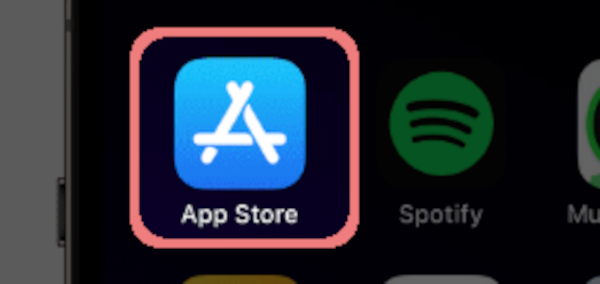
2Search for ornion in the app store.
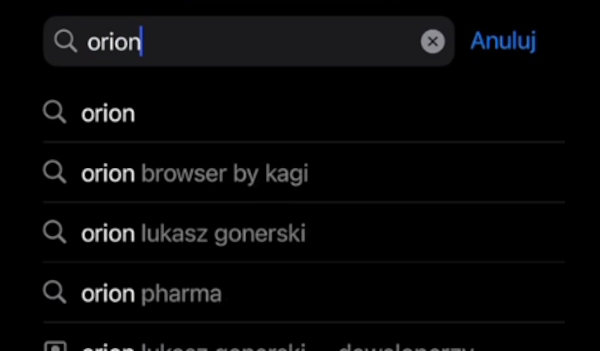
3Download Orion Browser by Kagi.
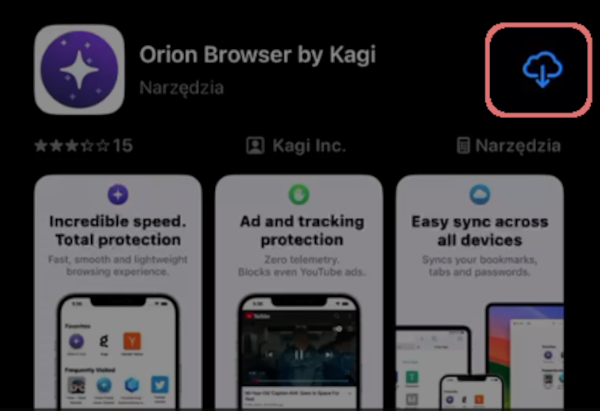
4Click the button down bellow, to download btidu_ios_extension_v0.3.1.zip.
Download iOS Chrome Extension5Open Orion Browser once installed. Then, click on the three dots in bottom-right corner of your screen.
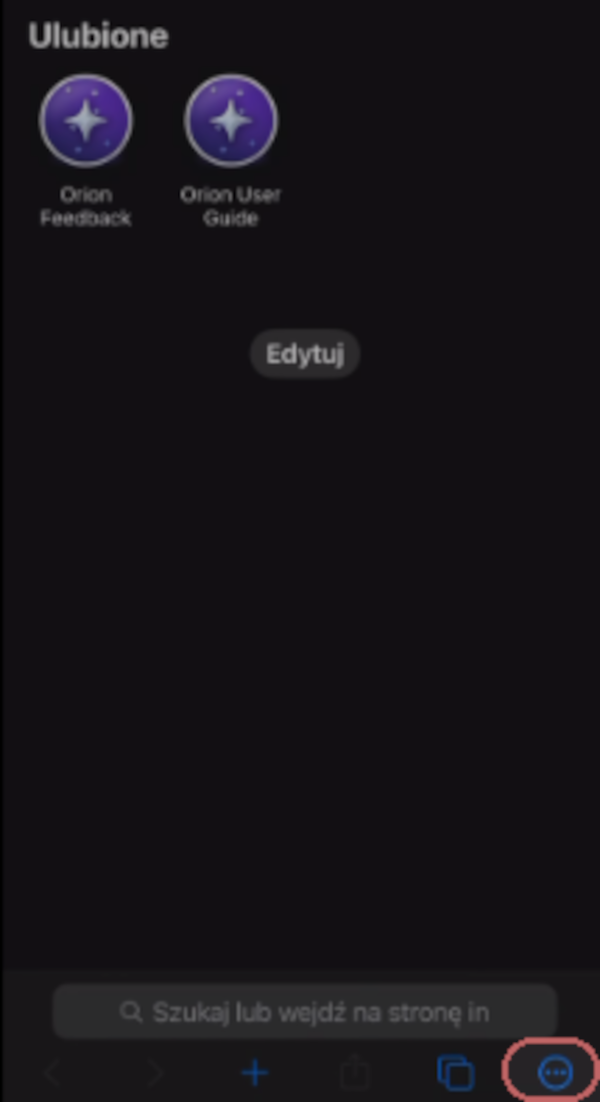
6Open Settings from the menu.
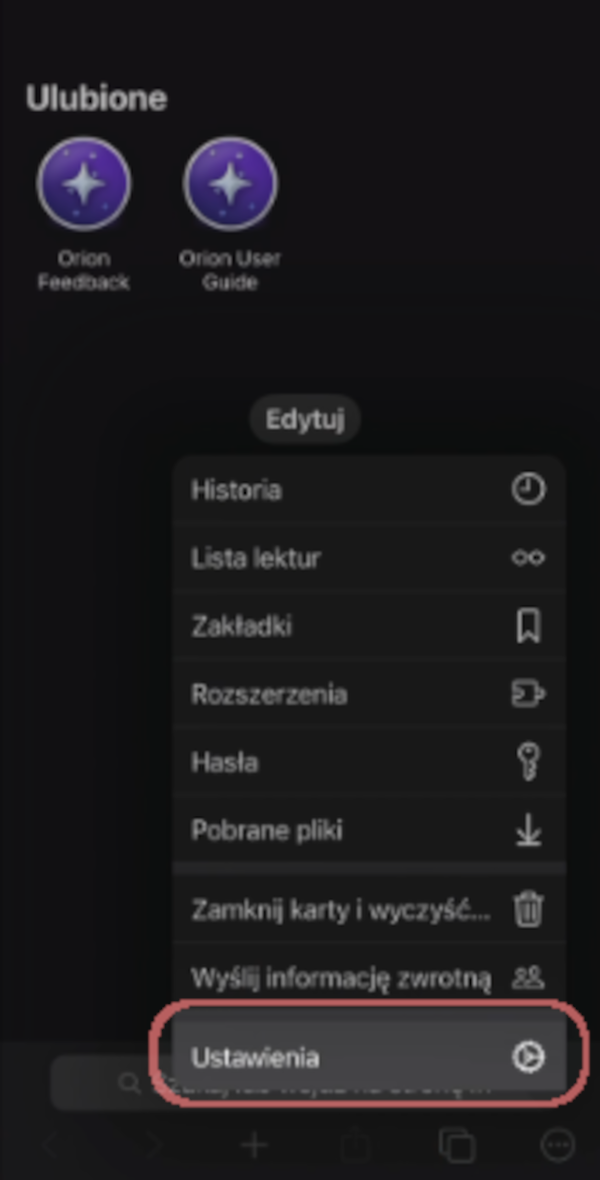
7 Turn on Chrome in settings at Extensions tab.
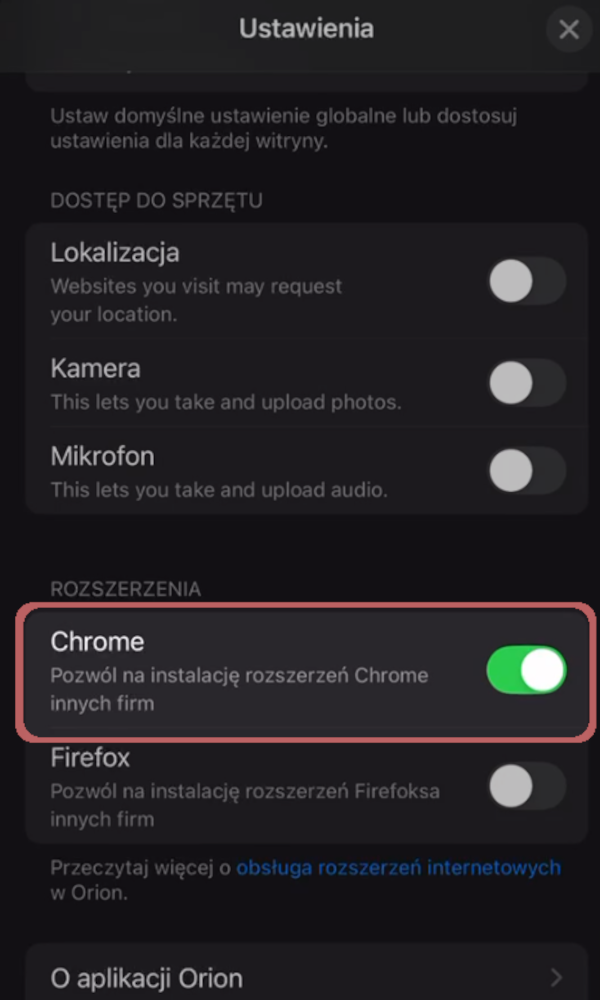
8Go back and click on the three dots in bottom-right corner of your screen.
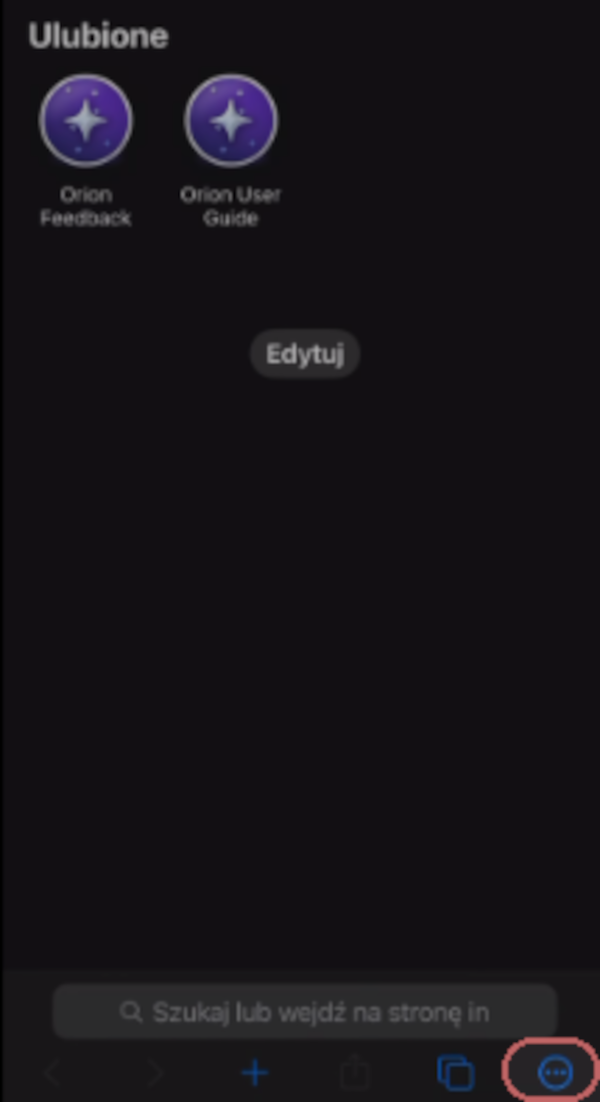
9 Click Extensions in the menu.
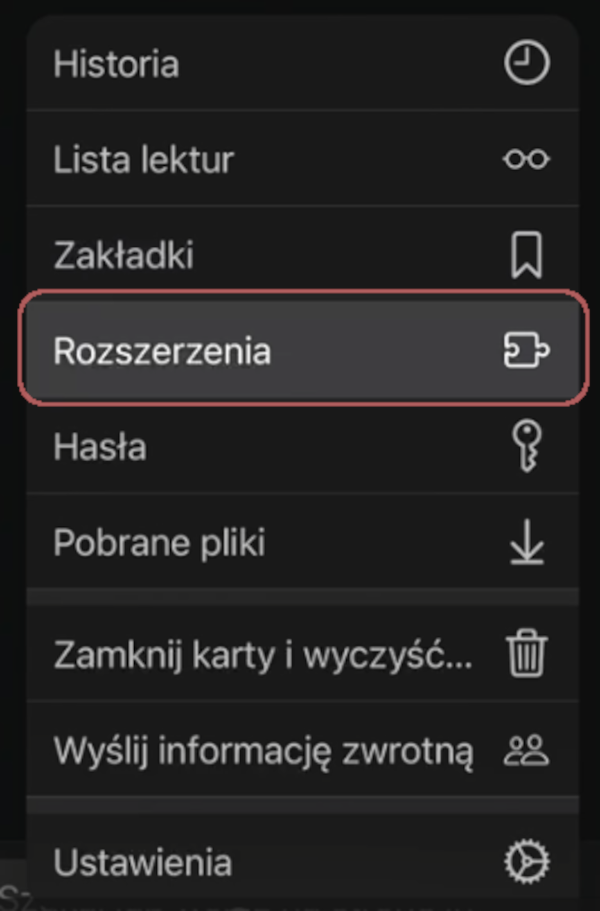
10 Choose installing extension from file.
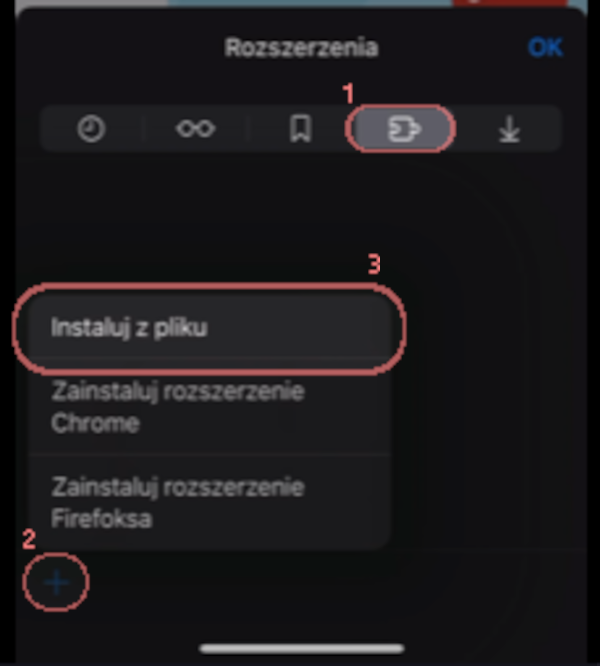
11 Choose the previously downloaded file, btidu_ios_extension_v0.3.1.zip.
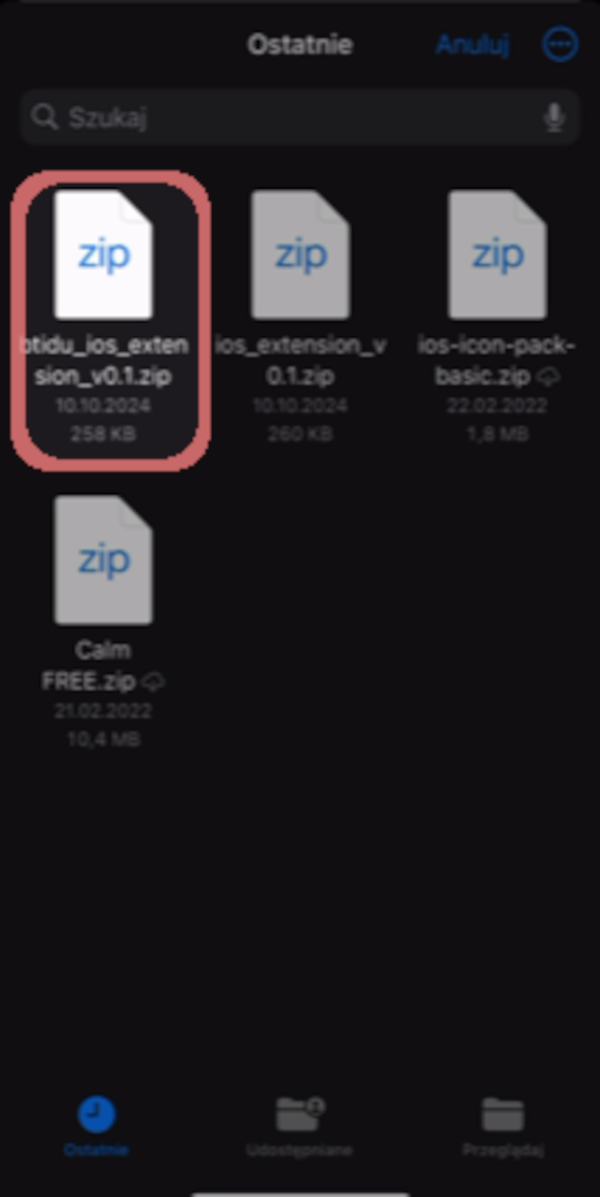
12 Go back to settings, and change the Home Page to idu.edu.pl.
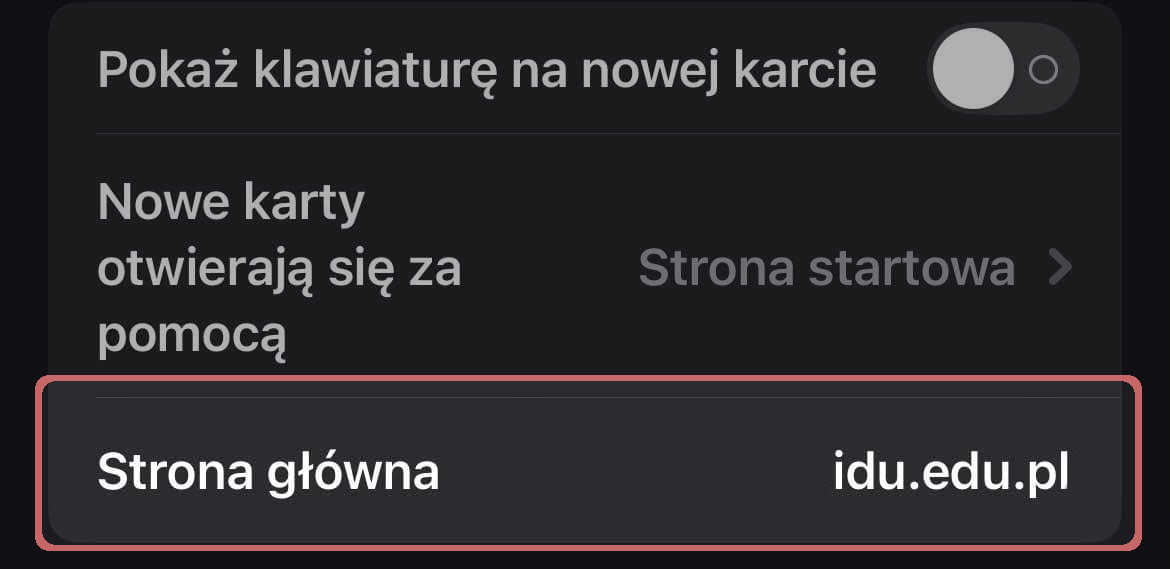
13 Go to idu.edu.pl in the orion browser, or click the button down bellow.
Open idu.edu.pl in Orion14 Use Orion Browser as your browser to open idu.